The Mule Migration Assistant (MMA) is a command-line assistant that assists in the migration process by converting select components of a Mule 3 app to a Mule 4 app.
This assistant will not complete 100% migration — adjustment will be required and a migration report is provided after the assistant is run. The Mule Migration Assistant does the heavy lifting of crawling Mule 3 application logic and structure and methodically converting the project structure and common connectors or processors into Mule 4 compatible components.
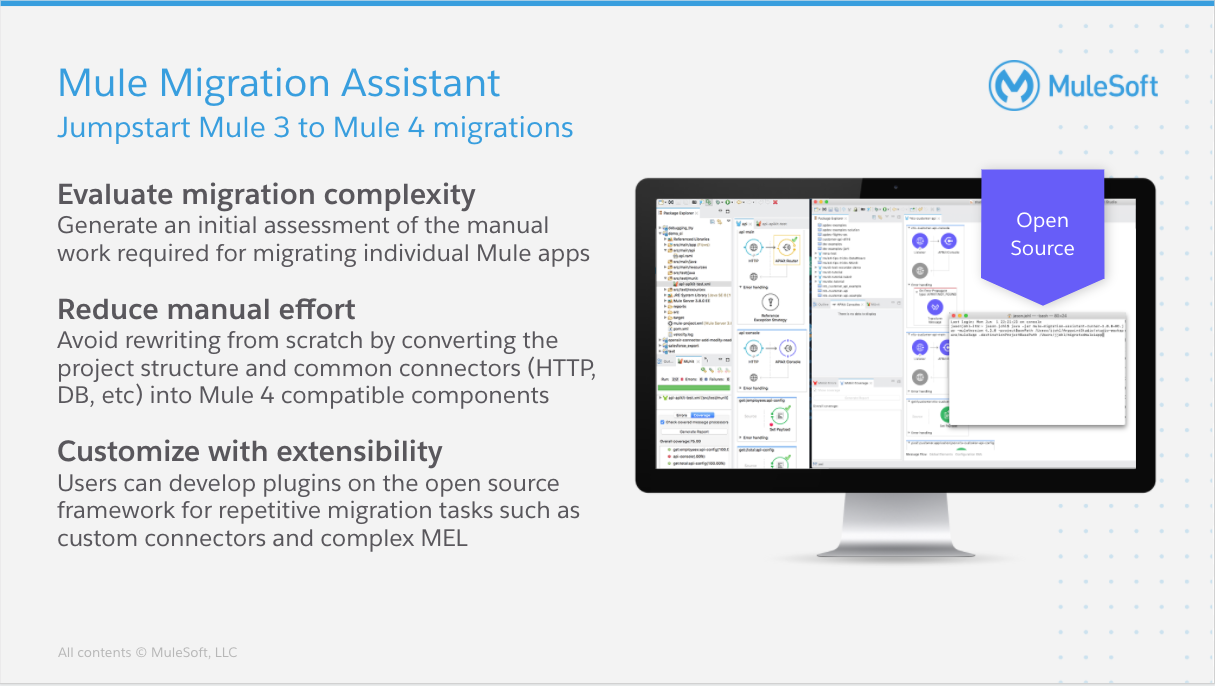
Mule Migration Assistant
The Mule Migration Assistant (MMA) automates part of the migration of Mule 3 apps to Mule 4. Though the MMA does not migrate the app entirely, it provides significant help with these tasks:
- Migrating the project structure.
- Automatically creating descriptor files, such as pom.xml or mule-artifact.json.
- Automatically performing many adaptations of the app’s code.
- Providing guidance on how to manually migrate components and patterns that cannot be migrated automatically.
MMA helps with such tasks, but it does not deliver a fully functional app. Some additional steps are required. Those steps include testing and can also include:
- Manual migration of unsupported components.
- Manual migration of complex MEL expressions to DataWeave that cannot be automatically converted by MMA.
- Manual migration of complex DataWeave transformations that cannot be automatically converted by MMA.
- Prior migration of the DataMapper with the DataWeave Migration tool, before running the MMA.
It is also important to note that the MMA does not support incremental migrations.
Learn more about this release with these assets
GItHub: https://github.com/mulesoft/mule-migration-assistant
Video: Friends of Max Overview: Mule Migration Assistant (MMA)
Tutorial: https://github.com/mulesoft/mule-migration-assistant/blob/master/docs/user-docs/migration-tutorial.adoc
We also recommend to check the migration Cheat Sheet provided by Mulesoft to help you find the Mule 4 equivalent of the most common Mule 3 use cases: Mule 3 to Mule 4 Cheat S


